Notifications¶
Getting notified on status changes is a core concept of Stativate but not a must. By default all notifications for a status are enabled after a user creates or subscribes to a status. Notifications can then be turned off or filtered in the status details settings.
Under what conditions a user gets notified can only be changed by the notification-receiving user. If that makes sense for you, Stativate can be used without receiving value-change notifications for a single status you use.
Notification types¶
The main notification type in Stativate is that all subscribers of a status are notified when a new value is set for that status.
There might still be other notifications, e.g. when a user receives a notification.
Info
This section focuses on notifications sent on status change. There are also other notifications, for example when a user receives an invitation.
Controlling all notifications for a status¶
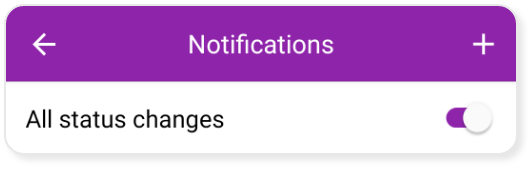
In the notification settings of a status the notifications for status value changes can be entirely disabled or enabled.
Filtering notifications by value¶
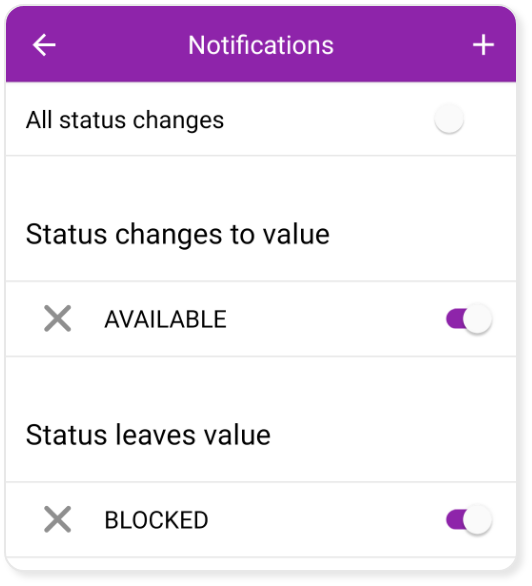
Notification filters offer the possibility to receive only specific notifications based on value filters. If notifications for all status changes are disabled but notifications for specific value changes are enabled, Stativate will only notify on changes that match the configured filters.
Filter: changes to value¶
When a status update sets exactly the filtered value, a notification will be sent. With this filter you can for example wait for a specific status value to be set.
Filter: leaves value¶
When a status update causes the value to leaves the configured value a notification will be sent. With this filter you can for example get notified when the status value changes to a value that you would usually not expect.
Filter examples¶
To show how this might be used, let's see some examples.
Example with 'changes to' filter
Imagine you are using a status that changes between the values IN STOCK, BACKORDER and N/A and you want to be notified as soon as the status is IN STOCK again.
- Disable all notifications for status
- Set a value filter of type status changes to value with a value of
IN STOCK - You will only be notified if the status value becomes
IN STOCK
Example with 'leaves' filter
Imagine you are using a status that frequently gets updated as OK and just occasionally changes to some other value like ERR123 or FAIL or some other unpredictable value. You do not want to be notified with OK all the time but you want to be notified with whatever comes after OK, because that indicates a problem.
- Disable all notifications for status
- Set a value filter of type status leaves value with a value of
OK - You will only be notified with whatever status value is set after
OK
Example with combined filters
Imagine you are using a status that changes between the values READY -> PLANNED -> STARTED -> PROCESSING -> SUCCESS or FAILED or UNKNOWN and you only want to be notified on STARTED and for the value after PROCESSING.
- Disable all notifications for status
- Set a value filter of type status changes to value with a value of
STARTED - Set another value filter of type status leaves value with a value of
PROCESSING - You will only be notified if the status value becomes
STARTEDor with the value that is set afterPROCESSING.